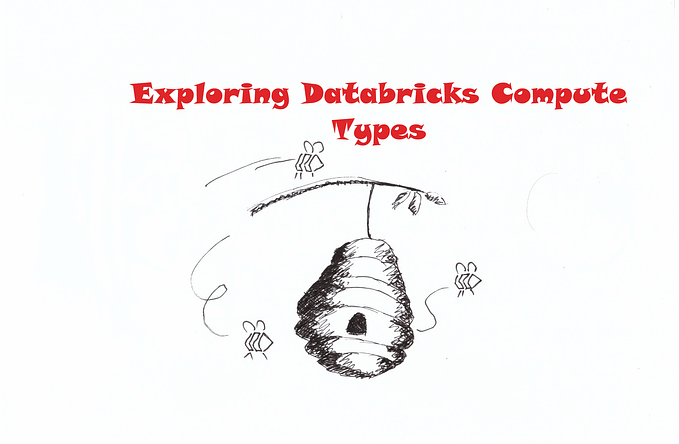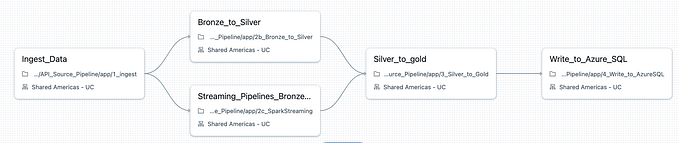Delta Lake is an open-source storage layer that provides reliability and performance for big data processing workloads and was developed by Databricks. To read about the Basics of Delta Lake Architecture, check my previous article: Understanding the Basics of Delta Lake Architecture.
In this article, we will guide you on how to get started with Delta Lake on Databricks.
Prerequisites
Before we begin, ensure that you have the following prerequisites in place:
- A Databricks account: You must have access to a Databricks account to use Delta Lake on Databricks. You can create a free Databricks Community Edition account.
- A storage layer: You need a storage layer that supports object storage, such as Amazon S3, Azure Data Lake Storage, Hadoop Distributed File System (HDFS), or use Databricks File System(DBFS).
Installation
Databricks provides a managed version of Delta Lake that you can use directly without installing or configuring it manually. To begin, create a new Databricks workspace or use an existing one.
Once you have created a new Databricks workspace, you can immediately use Delta Lake. Databricks offers pre-installed Delta Lake libraries and tools you can access from the Databricks UI.
Setup
To set up Delta Lake on Databricks, you must configure it to work with your storage layer. Here’s how you can set it up using Python:
- Begin by creating a new Delta Lake table in Databricks using the following Python code:
df = spark.range(100)
df.write.format("delta").save("/mnt/delta/my-table")This code creates a new Delta Lake table called “my-table” in your object storage account.
- You can read data from your Delta Lake table using the following Python code:
delta_df = spark.read.format("delta").load("/mnt/delta/my-table")This code reads the data from your Delta Lake table and loads it into a Spark data frame.
- You can write data to your Delta Lake table using the following Python code:
new_df = spark.range(50)
delta_df.union(new_df).write.format("delta").mode("overwrite").save("/mnt/delta/my-table")This code writes the data in the new Spark DataFrame to your Delta Lake table, overwriting any existing data.
Getting started with Delta Lake on Databricks is straightforward. With its reliability, performance, and tight integration with Databricks, Delta Lake is a powerful tool for processing and analyzing large amounts of data.
By following the steps outlined in this article and using the Python code snippets, you can start using Delta Lake on Databricks to store and process your big data workloads.
If you found the article to be helpful, you can buy me a coffee here:
Buy Me A Coffee.